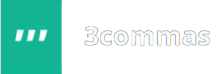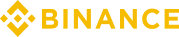Hello crypto traders. For a long time, on botcryptotrade.com not have been new topics, and now the moment has come – applications cryptocurrency trading for Android and iOS. Apps for mobile devices will allow you to track and create alerts for crypto prices, follow the latest news, open and close deals wherever you are – at home on the sofa or during the time in traveling when there is no PC at hand.
Applications Android cryptocurrency

Useful Android applications for crypto trading are the like … These are spreadsheet and text editors for keeping records and statistics, for example, reviewing your trading strategy and risk management. I personally use Google sheets and docs, text editor, both for my smartphone and for my PC (Windows cryptocurrency trading programs).
It is very comfortable to make notes on a computer, and then open it on a smartphone. Next, these are browsers. For the android, Google Chrome browser is installed by default already and it will be enough for most users. However, I can recommend installing 1-2 additional browsers. These are Brave (a browser sharpened for cryptocurrencies with filtering online ads) and Kiwi (it has a beautiful dark theme to save phone battery power).
For recording the results of crypto trading, android applications you can try use such as Evernote or Diaro. Both programs are paid, but functional and will help you a lot for productive online trading. I like the Diaro app for writing simple notes. It is much cheaper than Evernote and has a beautiful dark theme that saves the battery of the smartphone.
iPhone applications (iOS) cryptocurrency

For keeping in safety accounts and password information, you will need the Android application and the iOS application – 1 Password. There is an automatic synchronization with the PC version, which is very convenient. For creating screenshots and drawings on charts, the default photo editor in your smartphone is perfect working already. And now will tell you a few words about mobile apps for trading crypto.
TabTrader – it is the best iPhone and Android app for notification of cryptocurrency price changes. It is possible to link a Binance or other crypto exchange account for the open market or limit orders directly from your phone. And the application also allows you comfortable to make drawings directly on the chart, save them and share with your friends.
3commas – it is a mobile version of the site for professional manual and automated crypto trading. All the functionality of the web version is available, for example, opening market and limit orders, take profit and stop loss orders, trailing orders in the Smart Terminal. And, of course, Long and Short bots are available for automatic trading in the spot and futures crypto markets.
iPad apps (iOS) cryptocurrency

The Binance app is an application for smartphones running on iOS iPhone, iPad, and Android. All the functionality of the Binance website is available here for convenient trading from a mobile device. Additionally, there is trading in crypto options. For more information about trading Binance options, you can find the corresponding material on the link of the description of this content.
The Bitkub app – it is a phone app from the Thai cryptocurrency exchange Bitkub. If you live in Thailand and want to exchange Thai Baht for Bitcoin or another cryptocurrency, then this application will help you with this. But personally, I rarely use this app myself, and when I need to change Thai Baht to crypto, I open the web version of the site from my phone or PC.
All of the above applications are available for both Android, iOS iPhone, and iPad devices. However, I want to note that applications for trading crypto, such as TabTrader, 3commas, and Binance for iOS, are have not full functionality – have some limits of the mobile operating system from Apple. So for trade crypto outside of your home, you should preferably have at least one Android smartphone.
This content about mobile applications for iPhone, iPad, and Android is finished. I would like to say also that some very useful apps are available only on smartphones, for example, TabTrader. To use TabTrader on a PC, you should install an Android emulator for your PC – BlueStacks. That’s all until the next video releases on the botcryptotrade.com website and channel.