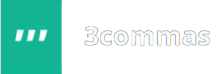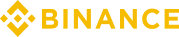Greetings to you! In this video, we’re going to consider the site CRYPTORG. It is an automated system that helps you to ramp up your crypto-currencies. In fact, there is a robot prepared already, it will sell and buy for you and increase your crypto-currency amount for you. So, we had a talk about stock trading in the previous video. And respectively, this service allows you to ramp up a balance of certain currencies, for example, a Bitcoin, Ethereum, Litecoin, and something else and whatever you want to ramp up inside your portfolio.
Cryptorg – settings
What do you need to know here? First of all, if we now enter to “settings”, you’ll have a free account—I’ve got a premium one right now. I mean, firstly when you sign up, you’ll get only one bot and only a single access to the trading stock. You and me—we’re going to trade the same on BINANCE, and here’s why. It’s because there is a great trade volume here on BINANCE and so deals pop up rapidly, and as so, selling coins goes quite quickly. And the fee is at its lowest. So, only your income will increase this way.
A premium account allows you to have 30 bots, and you can set these bots to 30 crypto-pairs and plug in two stocks. In fact, it only makes sense if the total deposit isn’t less than $300-400 in cryptocurrency. In any other case, it will probably not pay off. But it’ll certainly have a payback because cryptocurrencies are always rowing.
It’s a growing trend, despite some significant falls that have happened, anyway, cryptos will grow in the close future. So, it’s your decision to buy or not to buy Premium for 30$. I bought it at once. Actually, thirty bots are quite enough to make a profit and ramp coins up. So, let’s suppose you have one bot at first which you can configure, I’ll tell how to do it. So, you can turn it on, and it’ll work with your stock and increase your coins. Nevertheless, it’s best to buy Premium after all.
Let’s continue on. Go to “My bots” on CRYPTORG. “My bots”, is where we can see how it is tuned. I have not much, not even 30, but most of them are tuned up and are on Bittrex, but then I moved to BINANCE, because the fees are lower there and the volume and speed of transactions are big. Moreover, BINANCE ranks among the top three crypto stock-leaders, so I decided to shift my tradings to it.
Well, what’s next? Here, in this section, you will see all your deals. You can see here that I also have some error-reports, it is because I turned off KUCOIN and Bittrex and everything poured out. It means the bot was trying to work, but there wasn’t any cash—as I transferred everything. Let’s see now, what to do here. Here, there is one deal open, see? The bot bought some coins here. Now, go through the closed deals. Yesterday, I closed so many deals here.
At first, it bought so much, and it continued buying more, and then it closed it. So, my Bitcoin is increasing, this is all the profitability that you can see here. At KUCOIN and Bittrex, I had deals for 2 weeks, then I switched to BINANCE. Not a single deal has been closed in one day, so my profit is normal.
Okay, next. Bot actions as you see in this string. All of your bot actions, any errors, you see the order of “Take Profit” is changed, and so on. It is very clear here.
Access to exchanges in Cryptorg

Access. This is what you configure to the stocks. I have access to KUCOIN, Bittrex, and BINANCE. With a free account, you would only one access. You and I will now tune BINANCE access.
Charts. Here you can look through charts on every stock that exists. Here in CRYPTORG this is provided only by Poloniex, BINANCE, Bittrex, KUCOIN, and Bitfinex stocks. And again I recommend BINANCE or KUCOIN.
Go to the “Market” section. It shows which coins are currently more volatile, where you can get a good income. Thus, it is possible to look at which trading pairs trade the best in order to adjust their bots to be the most profitable ones. Now, for example, the following pairs trade well, as you can see. Those which are red are obviously not very good, it is better not to trade them. But everything is rather relative, here everybody chooses for themselves because the essence of all this is simply the exchange of one cryptocurrency for another, therefore losing money here is almost impossible. Only the rate of income differs.
Documentation in Cryptorg

Next, documentation. You should go here for sure, this explains to you how to start. Create accesses, manuals and etc. Look at all of these first, to prevent asking any questions that have already been answered. Accesses – Here it is: it explains here how to get access to any number of stocks. Bot management. Here it is, all of the manuals – how to turn it on or turn it off, how to start a deal and so on. Filters, what alerts mean, as well as how to manage deals.
Look, at what I enter into the Tariffs section. Here are the following fares: $30 per month, I encounter this, but the button says “Plug-In”, and I don’t know why. “Pro” is for hundred trade pairs, five accesses, access to all strategies, filters, and so on. “Business” – allows for five hundred trade pairs, for your whole comrade-company. And “Demo-access”, every new user is provided with this. As I said before, there is one trade pair, access to one stock, all strategies and filters, Telegram-notifications, and a chat group technical support service. That’s all. There’s also no allocated IP. So, it is advisable to get an account with this option.
Next, here are the “Security settings” and “Balance and account replenishment”. Read all of these as well as the Telegram-notifications. I mean, when you enter here, everything is explained and written out. Look at the “FAQ” if you have encountered some mistakes. Anyway, here is a chat, you can ask your questions here and you’re sure to get an answer.
Let’s continue on, guys. “Statistics”. Here, the statistics are displayed in pairs, you’ll see where the trade is the most active. Here, you can see the pairs which are more volatile, where the bigger amount of deals happens and so on. So, you have a choice. You can see whether the bots work in such a pair, so that is how all the deals take place. Accordingly, you can trade by Bitcoin or another cryptocurrency—you’ll be able to get more deals. It’s your choice, so just choose the choice that is more convenient to you.
That is all. I’ve told you a bit about cabinet so, let’s go now and get registered with an account on BINANCE. But firstly, go and sign up to CRYPTORG and then, in the next video we’ll sign up to BINANCE and learn how to plug in stock to this service.