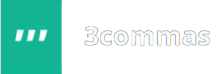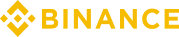Dear crypto traders, greetings from our Thai crypto channel. Today, I would like to talk about how filters work as well as introduce you to the additional tools in the bot settings of CRYPTORG. You will now learn if you need to use these filters and additional tools on CRYPTORG or not, and you’ll also learn how it can help you in trading cryptocurrency. I’ll explain it in more detail, show you—that you should look out for—some important moments—that you should look out for— and I’d also like to show you some of my own experiences.
Cryptorg’s Filters

So, let’s talk about filters. What is it and how does it affect your crypto trading? In the section “Documentation” of CRYPTORG, the website tells us that “All filters and signals work on the technical analysis of the crypto-currency pair’s graph”. We have 3 filters: Daytime filter, Liquidity filter, and The Bollinger signal. 1) Daytime filter. This filter analyzes the previous trading day. The system sets it automatically for the current day.
If the bot assumes that the current day will be potentially unprofitable, it will not open a deal. The current state of the daytime filter can be found in the “Markets” section. The green icon of the daytime filter shows it to be positive, just as the red icon of the daytime filter signifies it to be negative. When it is red, the bots will not open transactions for the selected pair. Let’s go to section “Markets” now and here, we see the list of trading pairs. The first has a green icon. It is positive, and this positive, and so is this and this, but this next one is negative—it has a red icon. The bot will not trade this pair if you turn on the Daytime filter.
2) Liquidity filter (trading volume). Using this filter, the bot will trade only if the liquidity (trading volume) in a pair, over the past 24 hours, is considered sufficient. Now, it is 100 in basic currency (100 BTC or 100 ETH or 100 USDT). 3) The Bollinger signal. The signal is built on the technical analysis of a crypto-currency pair for the past 1.5 hours within a 5-minute timeframe. It allows the bot to enter the market only under certain conditions. If the parameter is active, the bot will search for the optimal entry point and will then open the deal. There can be several entry points a day or maybe none at all, sometimes.
Now, I would like to show you where and how we can turn ON or OFF filters. Go to the section “My bots”. You can press the button “Create bot” or you can click this icon for changing the settings of the bot, then you can turn the filters ON or OF. I will show you right now how it looks. So, you can do this here. If you want the deals and everything else to be decided by the bot, you can just switch on the Bollinger signal and turn all the others off. If you want your bots to look for only the best moments when opening a deal, I can recommend that you turn on all filters—Daytime, Liquidity, and The Bollinger signal. If you want to open as many deals as possible, then you should turn all filters off.
When you’re working without filters, the bot will just open the deal and it’ll wait for the price to grow before it sells it, takes the Take Profit before it moves on, and opens the next deal. And it’ll work like this on cycle. Filters help the bot to check the current situation on the market and not open the wrong deals. Filters help the bot buy at a cheaper price. But sometimes the filters do not allow the bot to open profitable deals. So, the use of filters comes along with positives and negatives, it all depends on the strategy you use. But if you’re not sure what’s the best way to use filters, I can recommend you to have all filters perpetually on whilst trading When you get enough experience and have the time to plan strategies, then you can turn the filters off and make more deals.
Additional tools on Сryptorg

Below in bot settings of CRYPTORG, we can find additional tools. These are “Entering at market price”, “Sell remains of coins” and “Buying coins for commission”, but you don’t necessarily need to use it. Normally, I turn OFF all of these additional tools. I can tell you some small secrets. When you go to the BINANCE site, you can exchange a few BNB coins for yourself, so you will get a 50% discount for all of your trading deals on the BINANCE stock.
But not everybody knows about it. However, to receive this discount for trading on BINANCE, you should already have BNB coins in BINANCE. I mean when you’re trading and opening the deals on Binance or another crypto stock, through the use of bots or not, the stock will take some commission from you for trading. So, the bot can take BNB coins and pay commission by using it. I normally turn off these additional tools, because I don’t think that they are very useful. I will explain more about it.
- Entering on market price. Bots will open deals only according to the market price.
- Sell remains of coins. This option allows the bot to pick up NOT own remains of coins and include it to the general volume of Take Profit.
- When the option ‘Sell remains of coins’ is ON: the bot will start a new deal, for example, the pair: BTC-ZEC will make the first order, be convinced that this order is bought, it’ll then make 3 safety orders, and next make the selling order Take Profit. The volume of the order of the Take Profit is determined by the total residual volume of ZEK in your account on the crypto stock. If you had some coins of ZEC before, on stock, the robot will sell it, that is if the option “Sell remains of coins” is on.
- When the option ‘Sell remains of coins’ is OFF: This option is off in default settings when you create a new bot. If “Sell remains of coins” is OFF the bot will carefully control the volume by buying and making Take Profit coins, and it will also consider commissions or crypto stocks in the execution of an order. It will help to calculate the profit of incoming deals more accurately.
- Important! When the bot is working with this option switched off, a crypto stock like BINANCE, will take a commission after buying any coins with the coins it’s bought(if the bot bought 0.1 ZEC, the stock will withdraw 0.00015 ZEC, so 0,09985 ZEC will remain). It’s this reason that the bot cannot set the originally purchased ZEC volume. A good decision for crypto trading is to have some remains of trading coins before opening a deal. In this case, from the remains, after the crypto stock has taken the commission, the bot will be able to set the volumes needed. I would like to remind you again that on BINANCE you can pay for the commission in BINANCE Coin (BNB) with a 50% discount. This option can be switched ON in your account on BINANCE.
- Buying coins for commission. This option is similar to the option “Sell remains of coins”. It will automatically buy coins, which it will use for paying the commission of crypto stocks and ensure that deals are uninterrupted. Before opening the deal, the robot will check whether it does or does not have remaining coins, it’ll also check to see if there’s enough to pay the commission of future orders. If it does, the bot will start the deal. If not, the robot will send a signal for buying coins ($5 in equivalent). In future cycles, the bot will make the same checks. Important! If the option “Sell remains of coins” is also ON, the bot should not intersect in the coins traded. For example, you have 1 bot with the trading pair ‘BTC/ZEC’, you cannot create 1 more bot with the pair ‘USD/ZEC’, it will be conflict.
I have just explained to you about filters and introduce you to the additional options for CRYPTORG. You’ll need to use filters in some situations, but you don’t necessarily need additional options and you can turn them off. This lesson is done. See you in my future videos.