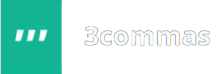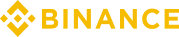Good day, cryptocurrency traders. In the current video, I will tell you about the new Thai exchange for exchanging Thai Baht for bitcoin and other cryptos – BITKUB. I will step by step, demonstrate the registration process, two-step verification, and connect a Thai bank to an account on this exchange.
How to register on BITKUB

Let’s start registering on BITKUB. Follow the link under this video and you will find yourself on the Thai exchange website. Click on the “Open account” button. A new page for registration will open. Enter your email, then password and re-enter the password in the third line again. For security purposes, passwords are always invented, as required by the site.
An example password is “Domakingtrading! 1”. Minimum 8 characters, letters and numbers, uppercase and non-capital letters, special characters. Now click on “Join Bitkub” and the page with the user agreement opens. Confirm that you agree and click on the “Join Bitkub” button again. Now you need to be sure that your email is correct and click “Confirm” again.
A message will be sent to your email with a link to confirm registration. We go to your email and follow this link from the message. In the new window, click “Confirm” again and go to the login and password entry page. Enter your details to access BITKUB. You probably need to change the language from Thai to English, it is here.
Account verification BITKUB
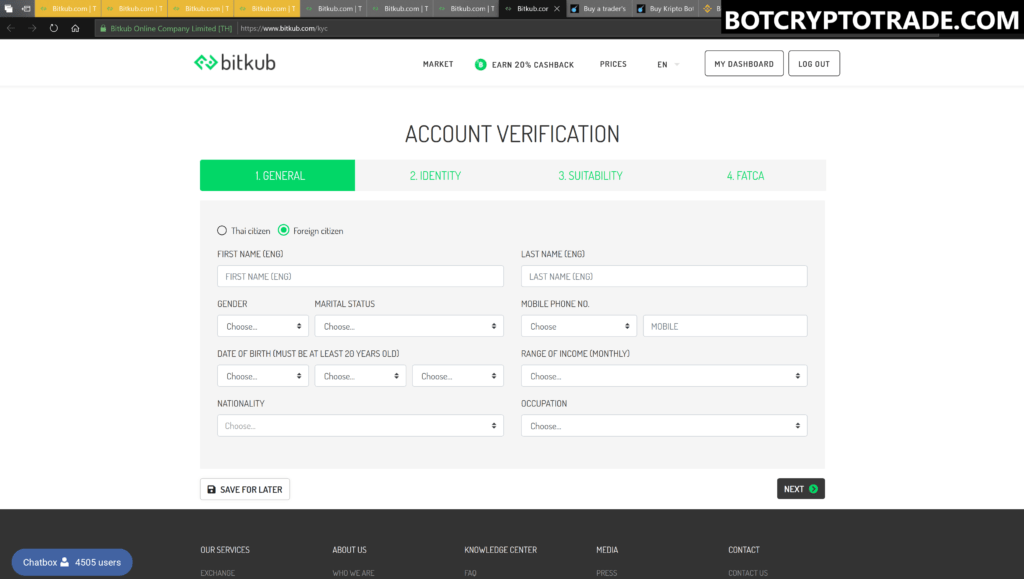
To use all the advantages of the exchange – add funds to deposit, buy, and sell the cryptocurrency, withdraw money to a Thai bank, you need to pass an identity verification. In the “Account Verification” field, click on the “VERIFY NOW” button. In the new window, click on “NEXT”, and then on “BEGIN VERIFICATION”. In the next field, select – are you a Thai citizen or a foreigner?
The information for filling is approximately the same. Enter your name, surname, age, province and city, phone number, choose you are married or not, fill information about your work. “SAVE FOR LATER” button – it helps save your data and return to the verification process later. Now click on the “Next” button.
On the “IDENTITY” page, enter passport data, and also upload a passport scan or an ID card. Also need to make a photo in which you hold an open passport and A4 paper near your face. The sheet should contain the following information – the inscription BITKUB, the current date (day, month, and year), and the signature, which should coincide with the signature on the main page of the passport.
On “SUITABILITY” you need to answer the questions of the service. For example, the question will be – “how long have you been trading in cryptocurrency, or are you a beginner”? Answer all questions positively. And the last page of “FATCA” is checking and processing your information. After waiting, usually, no more than a day, you will receive a notification by email confirming registration.
Add Thai Bank to BITKUB

Now, after passing identity verification, we need to add the Thai bank account to BITKUB. We are looking for the line “ADD BANK ACCOUNT”, click on the button “ADD IT NOW”. A new page opens, on which you need to upload a scan or a photo of your bank book, where the account number and your name and surname are visible. I’m showing you an example now.
The last step that remains is Google authentication for increased security. We return to the main page of the BITKUB website. Here we are looking for the line “2-STEP AUTHENTICATION”, click on the “ENABLE NOW” button. We get to the security page. Again, look for the line “2-STEP AUTHENTICATION”, and we see that Google authentication is disabled. To enable it, click on the “EDIT” button.
We are seeing the offer to download the Apple Store or Play Store authentication application, so if you do not already have one, do it. After installation, open the application, scan the barcode by the smartphone from the monitor screen, or enter the password below from the monitor screen in the application on the phone. Turn on Google authentication and now it should work for you. That’s all.
In this video we were registered, pass verification, add a bank account, and set up security on BITKUB. Follow all the steps that I showed you. This platform is useful to you if you live in Thailand and want to exchange Thai Baht to cryptocurrency, transfer money to account on BINANCE or BITMEX, pay for 3commas services, etc. More details about how to use this Thai exchange in the video “Review BITKUB”.