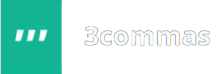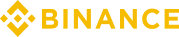Good afternoon, respected crypto traders. We often get questions about how to best set up the Channel Bot for BINANCE Exchange. Today, we will show you how to do it and we’ll explain it in detail. We have indicators of the timeframe, the buying period, the gap when buying, the period of selling, and the gap of selling. So, let’s start with the setting for the Price Channel bot.
Settings for Price Channel bot
Go to the site tradingview.com and choose a smaller timeframe, for example, 15 minutes, and then begin to set our pairs. For example, a trading pair BTC/USDT. After that, we’ll go to the settings of the Price Channel indicators, and we need to add two indicators: Price Channel and Price Channel v2, they are detailed in settings. We select them and we have built channels there. Go to the settings of the first channel, set the period to number 20, and remove the middle line so that it does not confuse you. Next, we’ll go to the settings of the second channel, remove the middle line, and set the period to number 40. Change the color so as to prevent confusion.
So, we have 2 channels right now. The first channel has a smaller period of 20. And the second channel has a long period of 40. We will assume that we are to enter for a smaller period, and we will be exiting for a larger period. And let’s move forward a little bit. So, we are looking at buying on the lower channel—the blue line. Here, the robot enters and here the line intersects (I’ve drawn it)—hence, it is a profitable deal. Then after that, here is the entrance and exit right here. In terms of another deal, then the entrance and exit are here. Now, let’s move the chart a little bit. Here is another entrance and here is the corresponding exit, then here is the next entrance, here we go out with the exit and here, the exit is the exact same. It almost has a small profit.
Here is the entrance and we can already see that all the deals are currently positive. For each cryptocurrency, I advise you to select a good timeframe, and I advise you to select the channel every 1-2 weeks and to recheck and rebuild it according to the market’s behavior. What about the gaps? You put a buy on the gap when it is positive. If you put 0.1%, then the order will be 0.1% higher, and if it’s a negative 0.1, then it’ll be lower.
There will be a channel and here’s a limit on the order. If the gap is positive, it will be inside the channel. And if it’s negative, then it’ll be like here above. If there is a plus, and this here is a minus, then in this case we will go lower, and over here we will go higher—then there will already be a profit. But we must always look. And after that, we will enter the data, gap, period of the Channel, for purchase we’ll enter 20. The gap is 0 and we will be going with the standard. During the period of a sale, set it to more than 0 and then run it.
I hope that you know have a clear understanding of how the Price Channel Bot operates. I will also advise you to read the instructions again and if you encounter issues, we’ll help you. Thank you very much and I wish you luck with crypto trading. Our video is now complete.