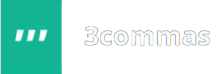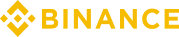Good day crypto investors. For a long time, we did not have a video about the 3COMMAS service, and over the past 2019 year there are a lot of changes and all of them are for the better. For example, there is a new version for manual trading at 3commas, which is called “Smart Trade v2”. This is the topic of today’s video and I will tell you in detail what interesting things await us now. Let’s get started!
Smart Trade v2 of 3commas review

“Smart Trade v2” appeared not too long time ago – in mid of the 2019 year. Developers are positioned as a beta version and not a complete replacement for the original “Smart Trade”. In this case, you can still use in 3COMMAS the first version. But perhaps you will be interested to know about several innovations in the second version, so let’s to about that!
The first innovation is a completely updated interface. The developers claim that it has become more convenient and is waiting for the user’s feedback. Concretely, all the elements for trading in one place and you no longer need to scroll through the page to create a new deal. The second innovation in the “Smart Trade v2” is the ability to move and resize windows.
If you have ever traded on Bitmex, then you know that on this exchange the window size is changed at the request of the user. Now, any 3COMMAS trader can adapt the trader’s workspace for themselves. The fact is that we all have different preferences and monitor screen sizes. In “Smart Trade v2”, you now have all the working tools at hand.
How to use Smart Terminal v2

Click on the window and hold the cursor on the top line of the name to drag the window anywhere on the screen. To resize the window, click on its lower right corner and it will be possible to adjust the size. If you want to reset settings to default, then click on this icon in the form of a square of two arrows.
The third innovation is the new portfolio of the trader, in which it is very easy to track the available crypto coins. The fourth innovation is the ability to instantly switch between active trades and history with one click. The fifth innovation is a window in which you can only buy or sell cryptocurrency.
If you disable Take Profit and Stop Loss, it will place limit or market orders directly to exchange. The deal finishes immediately after filling out the order. This window is an improved version of the Buy / Sell tab from “Smart Trade”. Here you should place a limit order to buy 3 Ethereum at 0.02 Bitcoins. There is also a price for Market and Conditional.
The sixth innovation is conditional orders that are executed when the price reaches your certain level: 1) Buy coins after the price rises to or above. 2) Sell coins after the price drops to or below. Conditional orders do not end after the transaction, so add goals later or cancel the exchange to free crypto coins.
Features of Smart Terminal v2 in 3commas

By the way, this conditional order also has in the old version of the “Smart Trade”, but not so functional. Here is an example, here we buy 3 Ethereum in the market when the price reaches 0.03 Bitcoins. The seventh innovation is to buy with sale conditions, that is, add either Take Profit or Stop Loss to plan up to 3 conditions at a time.
These may be the following conditions. 1) When to buy. 2) When to sell profitably. 3) When to sell with a loss. In the first “Smart Trade”, it was the Smart Trade tab. Let’s say you are going to buy 3 Ethereum at 0.02 Bitcoins, and then sell them with a profit of 10 percent. The eighth innovation is the conditions for the sale of crypto coins that you already have.
So, choose the option “Already bought” to add either Take Profit or Stop-loss for crypto coins that you already have. This is the old “Smart Sell” tab in the first “Smart Trade”. Here you add Take Profit + 10 percent to 1 Ethereum you’ve bought for 0.02 Bitcoin. The ninth innovation is to sell with buy conditions, which is perhaps one of the most interesting features of “Smart Trade v2”.
For example, add either Take Profit or Stop Loss to schedule, you can specify certain conditions of the transaction, such as 1) When to sell. 2) When to buy profitably. 3) When to buy with a loss. This is the old “Smart Cover” tab in “Smart Trade”. Here you plan to sell 3 Ethereum at 0.03 Bitcoin and then buy them back with a 5 percent profit. Perhaps I have already shown you all the functions of this service.
In this video, I reviewed the new “Smart Trade v2” from 3COMMAS. To use it or not instead of the first version is up to you. To some people, it may seem better and more convenient to use the new version. Others like the first version more. Of course, “Smart Trade v2” is still a beta version that will be improved. That’s all and see you again in the new my video releases!