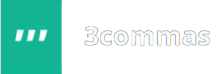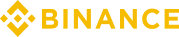Greetings everyone. In this video, I will discuss how to withdraw Bitcoin and other cryptocurrencies from BINANCE and KUCOIN stocks. And I’ll also teach you how to exchange it for Thai baht or just simply cash in your crypto—sell Bitcoin and crypto in Thailand and get it in Thai baht. There are many reasons for withdrawing cryptocurrency. Maybe, you are successful with automatic bot trading on CRYPTORG or you trade by yourself and have decided to withdraw some of your income. Or you urgently need the money and want to get it as soon as possible. So, in this lesson, I will teach you what you can do.
Withdraw Bitcoin and cryptocurrency from Binance

Open the main page of BX IN TH. Go to the section “My Funds” (เงินของฉัน), click on “Deposit” (เงินฝาก), and here, we can see the long list of crypto wallets with QR codes. You can use any crypto wallet and get coins from other sites with it, in this case, we will try to get crypto from BINANCE. Attention! Every crypto wallet has a unique address and you can only use it with their respective crypto. I mean if you would like to get Bitcoin from another site to BX IN TH, you should only use the Bitcoin wallet from BX IN TH. But you can’t use a Bitcoin cash wallet or an Ethereum wallet, because it’s a different cryptocurrency.
For the Ethereum wallet, you can only use it to transfer only Ethereum, not Ethereum Classic (it is also another crypto). And Bitcoin Cash coins can only be transferred through a Bitcoin Cash wallet and the same applies to the others. Remember – if you transfer funds to a wrong crypto wallet, you can lose your money! Also be sure and careful, that you have copies the wallet address correctly and in full. Check it again after you’ve pasted it.
Let’s now choose the Bitcoin wallet and copy the address. Go to the site BINANCE, select the section “Funds” and click on “Withdrawals”. Here in the default settings, Bitcoin is already selected in my case, but if it’s not, click here and you’ll see the list of all crypto money and you can choose whichever one. So, choose Bitcoin again. In the tab “Bitcoin withdraw address” paste in the Bitcoin wallet address from BX IN TH. Below, in the field “Amount” put in the amount of money which you would like to withdraw from BINANCE, for example, 0.00481442 BTC.
And further below you can see the commission for the transaction. Press on the button “Submit” and the Bitcoin funds from BINANCE will be transferred to the Bitcoin wallet in BX IN TH. We’ll now return to BX IN TH and here in the upper right side of the screen, you can see the balance for your Bitcoin wallet. By the way, you can check all transactions and history of all incoming deposits and withdrawals to BX IN TH in this section “My Funds” (เงินของฉัน) and in the subsection “Transactions” (การทําธุรกรรม). On this page, we can see all the transactions. But note that funds from BINANCE or any other site may not show up on here immediately, so you just have to be patient.
Let’s do the same process with Ethereum. On the same page, go to the section “My Funds” (เงินของฉัน) and click the subsection “Deposit” (เงินฝาก), choose Ethereum wallet and copy the address for it. After that, go to the site BINANCE, enter the section “Funds” and then go to the subsection “Withdrawals”. And here in the list of crypto, find and select the coin, Ethereum. In the field “Ethereum withdraw address” put in the Ethereum wallet address from BX IN TH.
Below, in the field “Amount”, put in the amount of money which you would like to withdraw from BINANCE, for example, 10 Ethereum. And further below, you can see the commission for the transaction. Press on the button “Submit” and the funds in Ethereum from BINANCE will be transferred to the Ethereum wallet on BX IN TH. So, we’ll now go back to the BX IN TH site and here in the upper right side of the screen, we can see the balance of your Ethereum wallet. Check everything by clicking “My Funds” (เงินของฉัน) and entering the subsection “Transactions” (การทําธุรกรรม). But you’ll need to wait for the money to come in, it won’t show up immediately.
Next, Bitcoin Cash. On the same page, go to the section “My Funds” (เงินของฉัน) and then the subsection “Deposit” (เงินฝาก), choose Bitcoin Cash wallet and copy the address. After that, go to BINANCE, click “Funds” and subsection “Withdrawals”. Choose Bitcoin Cash out of the list of cryptocurrencies. In the field “Bitcoin Cash withdraw address” put in the wallet address for Bitcoin Cash from BX IN TH.
Below, in the field “Amount”, put in the amount of money which you would like to withdraw from BINANCE, for example, 5 Bitcoin Cash. You’ll see the commission for the transaction further down below. Press “Submit” and the Bitcoin Cash funds from BINANCE will transfer to your Bitcoin Cash wallet on BX IN TH. Back on BX IN TH, you can see your Bitcoin Cash wallet balance here in the upper right side of the screen. Or you can check it in the section “My Funds” (เงินของฉัน) and under the subsection “Transactions” (การทําธุรกรรม). But once again, you’ll have to wait for the transaction to fully process.
Withdraw Bitcoin and cryptocurrency from KUCOIN

Now we analyze how to withdraw funds from KUCOIN and transfer it to BX IN TH. On BX IN TH’s main page, go to the section “My Funds” (เงินของฉัน) and click the subsection “Deposit” (เงินฝาก). Choose a Bitcoin wallet and copy its address. After that, go to KUCOIN, click the section “Assets” and then the subsection “Withdraw”. And here, in the list of crypto, find and choose Bitcoin. Go to the field “Address – Select Wallet Addresses” and press “Add wallet address”.
I suggest that you open a window and put in the wallet address for the transaction. In the field “Wallet remark name” write the name of the wallet, for example, “BX IN TH Bitcoin”. In the field “Address” copy and paste the wallet address of Bitcoin from BX IN TH. Press on the button “Confirm” and close the window. Now, once again, go to the field “Address – Select Wallet Addresses” and choose your recently created wallet address “BX IN TH Bitcoin”. Below, in the field “Amount”, put in the amount of money which you would like to withdraw from KUCOIN, for example: 0.00481442 BTC.
The next step, in the field “Verify security question” – is the secret question which you should answer. It is your security question, which you chose when you first registered on KUCOIN. Enter the answer to your security question. And put in your 2-step Google authentication code. And further down you can see the commission for the transaction. Press on “Submit” and the Bitcoin from KUCOIN will be transferred to your Bitcoin wallet in BX IN TH. We’ll now go back to BX IN TH and in the upper right side of the screen, you can see your Bitcoin wallet balance. Or you can check it in the section “My Funds” (เงินของฉัน) and subsection “Transactions” (การทําธุรกรรม). But you should wait for a bit for the transaction to fully register.
We’ll complete the same process with Ethereum. On BX IN TH’s main page, go to the section “My Funds” (เงินของฉัน) and click on “Deposit” (เงินฝาก), choose the Ethereum wallet and copy its address. After that, go to KUCOIN, “Assets” and then click the subsection “Withdraw”. And here, in the list of crypto, find and chose the coin Ethereum. Go to the field “Address – Select Wallet Addresses” and click on “Add wallet address”.
Open a new window and enter in the address of the wallet for the transaction. In the field “Wallet remark name” write the name of the wallet, for example, “BX IN TH Ethereum”. In the field “Address”, copy and paste in the wallet address for Ethereum from BX IN TH. Press on “Confirm” and close the window. Now, go back to the field “Address – Select Wallet Addresses” and choose your recently created wallet address “BX IN TH Ethereum”. Below, in the field “Amount”, put in the amount of money which you would like to withdraw from KUCOIN, for example, an amount of 10 Ethereum.
Next, verify your security question for KUCOIN and put in your answer for that. Next, you’ll need to enter in your 2-step Google authentication code. And further below, you can see the commission for the transaction. Press on “Submit” and the Ethereum from KUCOIN will be transferred to your Ethereum wallet in BX IN TH. We’ll now go back to BX IN TH and here, in the upper right side of the screen, you can see the balance of your Ethereum wallet. Or you can check it in the section “My Funds” (เงินของฉัน), under the subsection “Transactions” (การทําธุรกรรม). But once again, you’ll have to wait for the transaction to fully process.
We’ll now move on to Bitcoin Cash. On BX IN TH’s main page, go to the section “My Funds” (เงินของฉัน) and click subsection “Deposit” (เงินฝาก). Next, choose your Bitcoin Cash wallet and copy its address. After that, go to KUCOIN, click on “Assets” and then the subsection “Withdraw”. Find and select ‘Bitcoin cash’ out of the list of cryptocurrencies. Go to the field “Address – Select Wallet Addresses” and select “Add wallet address”. Then just open a new winder and enter the wallet address for your transaction.
In the field “Wallet remark name”, enter the name of the wallet, for example, “BX IN TH Bitcoin Cash”. In the field “Address”, copy and paste in the wallet address of Bitcoin Cash from BX IN TH. Press on the button “Confirm” and close the window. Now, go back to field” Address – Select Wallet Addresses” and choose your recently created wallet address—”BX IN TH Bitcoin Cash”. Below, in “Amount” put in the amount of money which you would like to withdraw from KUCOIN, for example, an amount of 5 Bitcoin Cash.
Answer your secret question on KUCOIN and you’ll need to enter your 2-step Google authentication code too. Further below you’ll be able to see the commission for that transaction. Press “Submit” and Bitcoin Cash from KUCOIN will be transferred to your Bitcoin Cash wallet on BX IN TH. Go back to BX IN TH and here, in the upper right side of the screen, you can see the balance of your Bitcoin Cash wallet. Or you can check it in the section “My Funds” (เงินของฉัน), under the subsection “Transactions” (การทําธุรกรรม). You’ll have to wait for the transaction to be fully processed though.
Exchange Bitcoin and cryptocurrency to Thai baht

We should exchange the crypto you currently have in your BX IN TH account to Thai baht. But how do we do it? On the main page of this site, in the window สร้างการสั่งซื่อ (Thai baht เป็น Bitcoin) you can find orders which you can buy/sell crypto for Thai baht. In the default settings, there is a “set up order for buying” (ออเดร์สั่งซื่อ) the button with the green background. We used this option, when we wanted to buy bitcoin or another crypto for the Thai baht. But now we need to sell crypto for Thai baht, so we’ll click another button “Sell” (ออเดร์สั่งขาย)— the button become red. Done – now we’re in the window that sells cryptocurrency for Thai baht.
In the default settings, it is already on Bitcoin. But we can choose any other coins if we click on “THB/BTC” and this will open the window with the list of crypto and you can choose any other one that you want. But for this one, choose Bitcoin. In the field “ที่จะขาย” enter in the amount of available Bitcoin that you want to sell, for example, 0.00481442 BTC.
Below, you can see the current price of 1 Bitcoin in Thai baht “ราคาต่อ BTC”, and below the field with the information, you can see how much Bitcoin you can get in Thai money “จํานวนTHBที่คุณจะได้รับ”. Now put in your 2-step Google authentication code and press “สร้างออเดร์”. A window will open and it’ll ask you to confirm your order, press “Confirm”. And now you will need to wait for the exchange to fully process.
Let’s try to exchange Ethereum to Thai baht. On the main page of BX IN TH, click on “THB/BTC” and a window, with the list of crypto, will open, select Ethereum. In the field “ที่จะขาย”, enter in the amount of available Ethereum you have that you can sell, for example, 10 Ethereum.
Below can see the current price of 1 Ethereum in Thai baht “ราคาต่อ”, and below the field with that information, you can see how much Ethereum you can get after you sell it for Thai money “จํานวนTHBที่คุณจะได้รับ”. Now, put in your 2-step Google authentication code and press “สร้างออเดร์”. A window will open and it will ask you to confirm your order, check it and then press “Confirm”. And now you just need to wait for it to fully process, it’ll take some time.
And in the last one, I’ll teach you how to exchange Bitcoin Cash to Thai baht. On the main page of BX IN TH, click on “THB/BTC” and a new window—which shows the full list of crypto—will open, you’ll need to select Bitcoin Cash. In the field “ที่จะขาย” write in the amount of available Bitcoin Cash you have now that you can sell, for example, 5 Bitcoin Cash.
Below that, you can see the current price of 1 Bitcoin Cash in Thai baht “ราคาต่อ”, and below the field with that information, you can see what that Bitcoin Cash will amount to in Thai money “จํานวนTHBที่คุณจะได้รับ”.
Now put in your 2-step Google authentication code and press “สร้างออเดร์”. A window will open, asking you to confirm your order, press “Confirm”. And now you just need to wait for everything to fully process.
Transfer Thai baht from BX IN TH to Thai bank account

After we’ve sold Bitcoin and other cryptocurrencies for Thai baht, we’ll get some Thai money in our account on BX IN TH and now we can transfer this money to our Thai bank account. Go to the section “My Funds” (เงินของฉัน), choose “Withdraw” (ถอน) and the default should already be on Thai Baht.
We see the currently available amount of Thai baht we have in our balance here, in my case, I have 129 baht. You can put any available amount of money you have in the field “จํานวนเงินที่จะถอน” or click on “All” (ทั้งหมด). As a default you can only put in one bank, that should be your Thai bank account.
Below, you can see the commission for the transfer “ค่าบริการเครือข่าย”—just 30 baht. Next, enter your 2-step Google authentication code in the field. Do it and press the bottom “ถอน”. A window will open and it will ask you to confirm everything, press “Confirm”. Next, you’ll need to wait for everything to fully process. Check your bank later to see if it went through.
Update!!! The BX IN TH exchange is currently closed. There is another, similar, more convenient, and functional exchange crypto for the Thai baht – BITKUB. Its review on our website on the “Bitkub Review” page.
So, we’re finally done with this topic. I was teaching you how to quickly withdraw Bitcoin and cryptocurrency from BINANCE and KUCOIN exchange stocks. Also, I explained how to sell it on BX IN TH, get Thai baht and transfer the funds to a Thai bank account. I have answered all questions concerning ‘how to sell Bitcoin for Thai baht’ and ‘how to exchange cryptocurrency to Thai baht’.