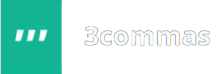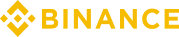Good day. In my previous video, I was showed you how to transfer crypto, like Bitcoin, Ethereum, or Bitcoin Cash to BINANCE via the service BX IN TH. Now, I would like explain to you how to do the same thing, but through the use of KUCOIN. Almost everything is the same, but some things are a little bit different. I have said this many times before — BX IN TH, in my opinion, is a very nice method for exchanging Thai money into cryptocurrency, for transferring funds to crypto stocks (like KUCOIN) to use for trading bots on CRYPTORG. I will now show you the process for transferring Bitcoin, Ethereum, and Bitcoin Cash, via BX IN TH stock, to KUCOIN stock. Here we go!
Transferring cryptocurrency to Kucoin

We’ll start with Bitcoin Cash. Open the main page of web site BX IN TH. For example, I have 0,00055314 Bitcoin Cash in my balance. Go to the section “My Funds” (เงินของฉัน), go into the subsection “Withdraw” (ถอน), choose the cryptocurrency ‘Bitcoin Cash’, and look at the currently available amount of Bitcoin Cash you have—which you can withdraw or transfer. You can enter in an available amount or click on “Withdraw all” (ทั้งหมด). For example, I’m entering 0.00055314 Bitcoin Cash.
After that you should enter the address for transferring cryptocurrency (ที่อยู่ถอน). Go to the site KUCOIN, go to the section “Assets” and under subsection “Deposit” and look for Bitcoin Cash and see how much you have that’s currently available. Below that you can find the address for the Bitcoin Cash wallet on KUCOIN. Copy this address and be sure that it’s correct!
Let’s go back to BX IN TH and paste it in the address field for transferring funds (ที่อยู่ถอน) to KUCOIN. Also, below you can find information about the commission of service for Bitcoin Cash transactions. And you can see how much Bitcoin Cash you can put into your Bitcoin Cash wallet on KUCOIN. Next, enter the 2-step Google Authentication code and click “Withdraw” (ถอน). That’s all, the amount of 0.00055314 Bitcoin Cash will be withdrawn from your account on BX IN TH.
Transfer Ethereum to Kucoin

Do the same process with Ethereum. Open the main page of BX IN TH. For example, I have 10 Ethereum in my balance. Go to the section “My Funds” (เงินของฉัน), choose subsection “Withdraw” (ถอน), select the cryptocurrency ‘Ethereum’, and see how much you currently have available, which you can withdraw or transfer. You can enter any available amount or click on “Withdraw all” (ทั้งหมด). For example, 10 Ethereum.
After that, you should enter the address for transferring cryptocurrency (ที่อยู่ถอน). Go to the web site KUCOIN, then to “Assets” and click the subsection “Deposit”. There you’ll be able to find Ethereum and see the current amount available for it, and below you can find the address of your Ethereum wallet on KUCOIN. Copy this address and be sure that it is correct!
By the way, there are different kinds of Ethereum, for example, Ethereum Classic and others, but I’ve chosen normal Ethereum. That’s because I have bought and will transfer normal Ethereum from BX IN TH. Different kinds of Ethereum, are actually different cryptocurrency money! For example, if you send money from an Ethereum wallet address to an Ethereum Classic address, you can actually lose money! So, be careful. And check everything many times.
Let’s go back to BX IN TH and paste in the address field for transfer funds (ที่อยู่ถอน) the address of KUCOIN. Also, below you can find information about the commission of service for transaction Ethereum. And can see how much Ethereum can get on your Ethereum wallet in KUCOIN. Next, enter code 2-step Authentication Google and click the bottom “Withdraw” (ถอน). Done – amount 10 Ethereum will withdraw from the account in BX IN TH.
Transfer Bitcoin to Kucoin

And now we’ll go through Bitcoin. Open the main page of BX IN TH. For example, I have a balance of 0.15346154 Bitcoin. Go to the section “My Funds” (เงินของฉัน), choose the subsection “Withdraw” (ถอน), click on the cryptocurrency Bitcoin, and see how much you currently have available, –I currently have 0.15346154 that I’ll be able to withdraw or transfer. You can enter an available amount or click on “Withdraw all” (ทั้งหมด).
After that, you should enter the address for transferring cryptocurrency (ที่อยู่ถอน), then go back on to KUCOIN, click on “Assets” and select “Deposit”. From there you’ll be able to find Bitcoin and see your currently available Bitcoin amount. From there, you can find the address for your Bitcoin wallet on KUCOIN below. Copy this address and be sure that you copied it right!
- The address is not allowed to be used to deposit other assets other than Bitcoin, any others will not be recovered
- The transaction of the deposit will be automatic, and the Bitcoin transfer will need to be confirmed by the entire Bitcoin network. Your Bitcoin will be automatically deposited to your account after 3 confirmations.
- This address is the only one you can use, and you can do multiple transactions at the same time.
Let’s go back to BX IN TH and paste it in the address field for transferring funds (ที่อยู่ถอน) to KUCOIN. Also, below you can find information about the commission of service for transactions—only 0.00050000, which is about 100 baht. Next, enter the 2-step Google Authentication code and click “Withdraw” (ถอน). That’s it. The amount of 0.15346154 Bitcoin will be withdrawn from the account on BX IN TH.
Update!!! The BX IN TH exchange is currently closed. There is another, similar, more convenient, and functional exchange crypto for Thai baht – BITKUB. Its review on our website on the “Bitkub Review” page.
That’s all. I have shown you how quickly and easily you can transfer Bitcoin or another cryptocurrency to the KUCOIN exchange stock in Thailand.