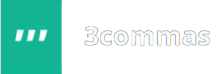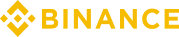Hello, guys! In this video guide, I will talk about the cryptocurrency exchange service — KUCOIN. It is a popular crypto exchange website. This site is in sixth place in terms of its deal-stock, hence it is one of the biggest stocks like BINANCE. On KUCOIN there are a lot of crypto-pairs that you can trade with to make a profit. I suggest that you watch this video-review and that you sign up to KUCOIN, because of it’s successful and deals with large volumes. (00:01:03) It has a lot of deals—which are big and close faster for CRYPTORG.
How to register on Kucoin
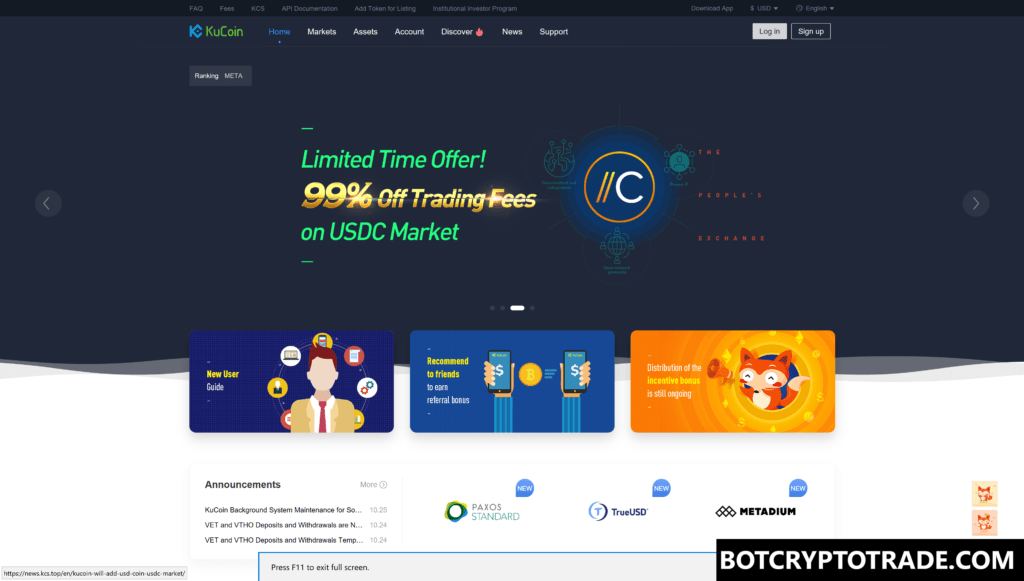
Let’s start with registering on KUCOIN. Go to the link below this video. It appears first on the page where you’ll be able to press “Sign up”. Enter your e-mail address. It’s necessary because you’ll receive a confirmation e-mail. Type in your new password, confirm it, tick the checkbox, press “Sign Up” and then pass the captcha. Then you should go and check your e-mail. Once you’ve received your confirmation e-mail, enter your login and password, and it’ll automatically send you to the stock page. So, your first login will be like this.
What can we see here? We see the interface of the web service. Here are our account and all of its information. Also, here you can see the stock market. If you click here, you can find many cryptocurrencies such as Bitcoin, Litecoin, Ethereum, etc. But for now, we don’t have any crypto.
Two-factor authorization on Kucoin
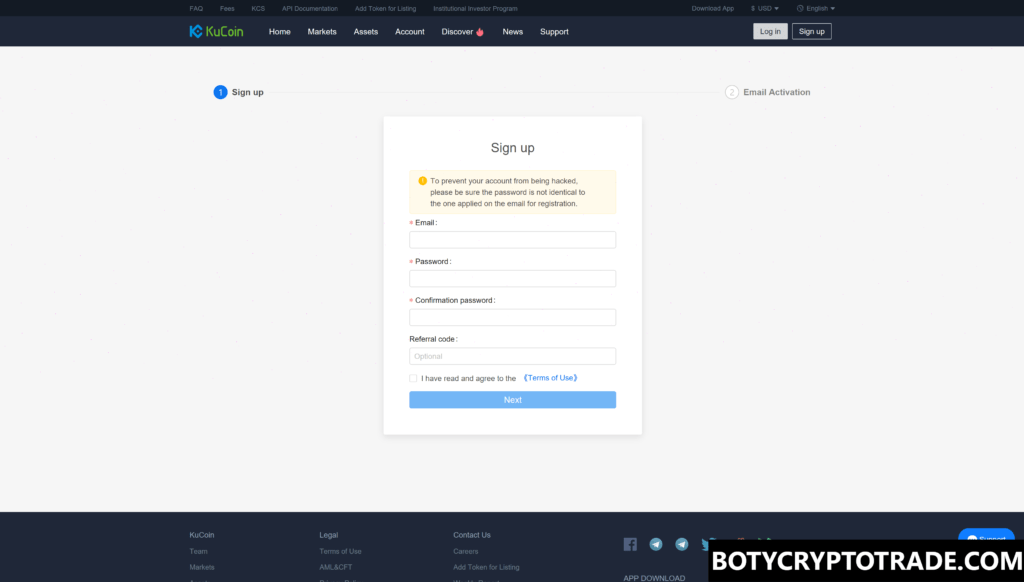
Next, I highly recommend that you go directly into «Complete the KYC information» on KUCOIN, where you have to pass some verifications and turn on the two-factor authentication. At first, you won’t get permission to withdraw cash without this thing. The first level of verification allows you to withdraw just a small part of BTC and another crypto every day. I think it’s quite enough for the initial getting-to-know the stock phase but it’s not so great for big bids.
For two-factor authorization, you should download this app via Apple Store or Google Play and do it that way. I showed you how to pass the two-factor authorization via Google in the last video when I taught you how to register on BINANCE. You should do the same here. Right now, I’ll just go through the process but I will not do it step-by-step like I did the last time. Go through this procedure—there’s nothing complicated about it. I will go through it very quickly. We’ll then continue by clicking «Next». You need to type in the unique code from the screen to your mobile application, which can only be seen by you. Do it, and then click «Next» again. Now you need to enter the code from the Google app to your web screen. Press «Submit».
Let’s now continue with the verification. We need to choose 3 questions and 3 answers, which only you can remember and answer. For example, your primary school, your favorite music album, and your favorite singer. After that, the system will ask you whether you remember the answers, or not. You should then click “Yes, I do”. Now you need to check your mailbox again and follow the link from your mail sent by KUCOIN — that will then finish the verification process.
API Keys on Kucoin
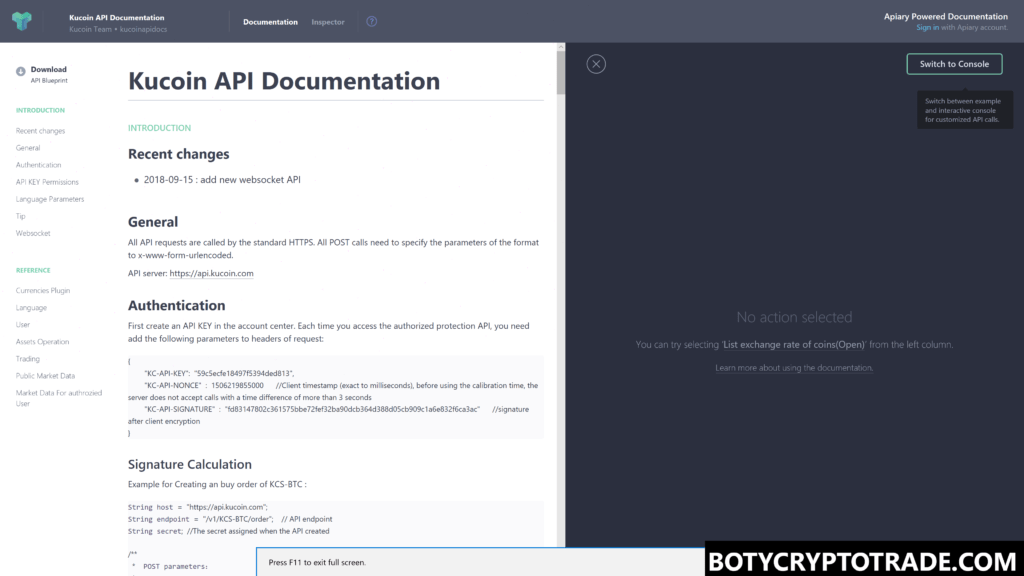
API Keys – API keys on KUCOIN are situated in this tab, it will be active after you’ve completed the two-factor authorization. You can’t do anything without it. API keys are needed for plugging bots to the stock and it also allows you to use the services, for example, use CRYPTORG. Well, there will be a chart, some tools for further deep analysis than the tools available in this service, itself.
Now, we’ll do what we did for BINANCE, we’ll do the same for KUCOIN. We’ll create API keys and add them to CRYPTORG. All of the processes will be the same and there shouldn’t be any problems. If you do it this way with the $30 account, you can connect 2 exchange web services and 30 bots—which will be enough for your first time, for sure.
Well, that was the interface on KUCOIN. Test it out. The main thing is that stock opens upon registration, so users are now able to sign up. Don’t forget about the two-factor authorization and verification. It is required for normal use.