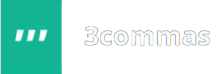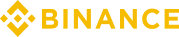Hello. Today I have a review about a new feature on the 3commas platform – Smart Buy, I will explain what it is for, and how to set it up. In addition, I will tell you how this function differs from others in the Smart Trade terminal – Smart Sell, Smart Cover, Buy/Sell, and make a small comparison between them. Let’s start friends!
Smart Buy what is it

Smart Buy is a new tool in 3commas that has three purposes. The first is when you do not want to buy a coin right now, but are ready to wait for a cheaper price. The 3commas platform will track this value and, when the required crypto price is reached, will buy it.
Second, it allows you to buy back the tokens you sold before at a better price. Third, the opposite of the Smart Sell function, it helps to close an open Short position in futures with profit or loss. For example, you have the Short position on Binance Futures, but you wanted to set up it to Smart Trade 3commas. Or you had positions in Smart Trade or 3commas bots, but you canceled them.
In this case, Smart Buy will allow you to track and control the movement of your position in crypto futures trading. After all, it is important to track your position on time and correctly, as it is under the threat of liquidation. By clicking on Smart Buy, you will be able to select an exchange, a trading crypto pair, see the size of an open position and set Stop Loss and Take Profit yourself.
Settings of Smart Buy

To create a Smart Buy, go to Smart Trade 3commas, select a crypto exchange, and a pair. Select the Smart Buy tab and specify the order size in the “Units” field. The “Units” field displays how many tokens or future contracts you are willing to buyback. The field “Sell Price” indicates the price at which you once sold the crypto. This is necessary for the system to correctly determine the Stop Loss and Take Profit.
Click on the “Set Take Profit” button to close the position with profit if the price falls below or to the desired level, for example, the value “-5%”. Click on the “Set Stop Loss” button to close the position with lost when the price rises below or to the desired level, for example, the value “2%”. Click on the “Create Trade” button and confirm by clicking on “Confirm”.
We have just sorted out the Smart Buy function – the main purpose is to buy coins that you have already sold in the Short position or buy coins at a cheaper price. There were separate videos about Smart Sell and Smart Cover. Let me remind you that the main purpose of Smart Sell is to sell coins that you have already bought.
Other Smart Trade improvements – buy and sell crypto

Smart Cover is to sell coins and then buy back them. There was also a separate video on how to use Smart Trade itself. Let me remind you that Smart Trade is a classic tool for buying tokens (which you do not have yet), and then selling them at a profit if the price goes up (set Take Profit) or at a loss (set Stop Loss).
If you do not set Take Profit and the price rises and your position is in profit, you can set Take Profit later or close the position with a profit at the market. If you do not set Stop Loss, but the price falls and your position is in loss, you can set Stop Loss later or close the position at a loss in the market.
The “Buy/Sell” tab was also reviewed in a separate video. Let me remind you that it is needed for the usual buy or sell a cryptocurrency, without setting Take Profit or Stop Loss, without having to log in to the crypto exchange. It will help you buy tokens for manual speculation, for a Grid bot, or investment/holding coins for a long period of time. If you have multiple exchange accounts, you can buy coins on one exchange and sell them on another exchange.
In this video, I talked about the new and useful function “Smart Buy”, as well as its differences from Smart Sell, Smart Cover, and Smart Trade. Many of the 3commas tools may seem complicated and confusing to you, but they are very useful and effective. These tools will help you improve, speed up, and automate your cryptocurrency trading. The video is finished and see you again at botcryptotrade.com